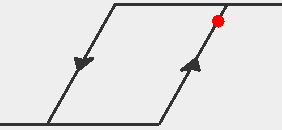For executing the pre-compiled JAR file of the Tipping Point App, you need to have installed a Java Runtime Environment (JRE), version 8 or later, on your host computer. You can download a current version of the JRE, if not already installed, from the website Java SE Runtime Environment 8 - Downloads, and then install it.
The following pre-compiled release versions are available:
Developers may want to compile the app by themselves. To do so, you need the Java Development Kit (JDK) of version 8 or later. The Java source files are available on the GitHub Repository.